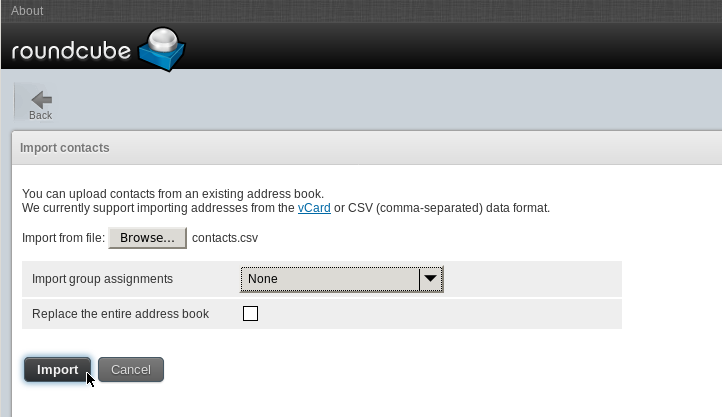Move Contacts from Rainloop to Roundcube
Move Contacts from Rainloop to Roundcube
Effective NOVEMBER 1, 2018 the RAINLOOP webmail app will be DISCONTINUED.
Prior to then, Rainloop users should switch to using Roundcube webmail.
If you have contacts saved in Rainloop, you can easily move them to Roundcube. Here's how...
Prior to then, Rainloop users should switch to using Roundcube webmail.
If you have contacts saved in Rainloop, you can easily move them to Roundcube. Here's how...
In Rainloop, Export Your Contacts...
1. Login to Rainloop
Rainloop Login: https://mx.smartlabrador.ca/webmail/2/
2. Go to Contacts

3. Click the 3-bar button and select Export (csv)
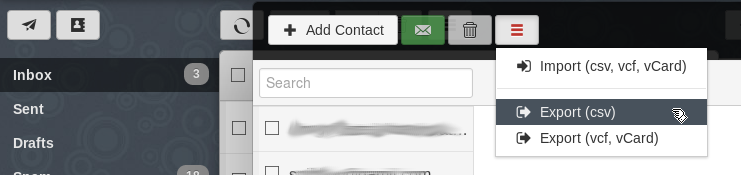
You will be prompted to save a file called "contacts.csv" on your computer.
You can save it anywhere, e.g., your Desktop or Downloads folder. Just remember where it is...
After you have saved the file, click the X to close the Contacts panel, then logout of Rainloop.
In Roundcube, Import Your Contacts...
1. Login to Roundcube
Roundcube Login: https://mx.smartlabrador.ca/webmail/1/
2. Go to the Address Book
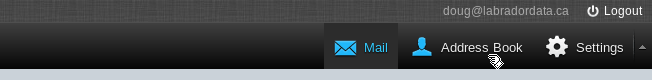
3. Click the Import button
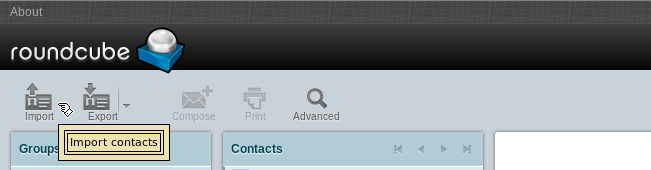
4. Import Your Contacts
Import from file: Click the button to find and select the "contacts.csv" file that you saved previously. Then click the Import button at bottom.